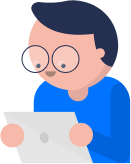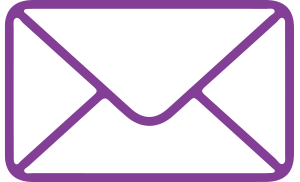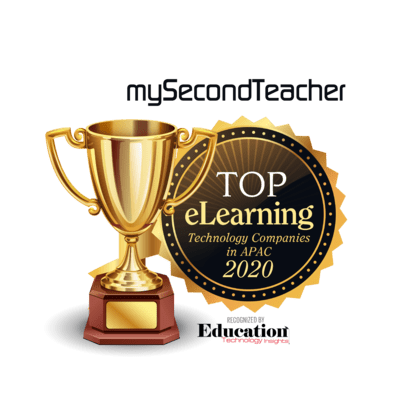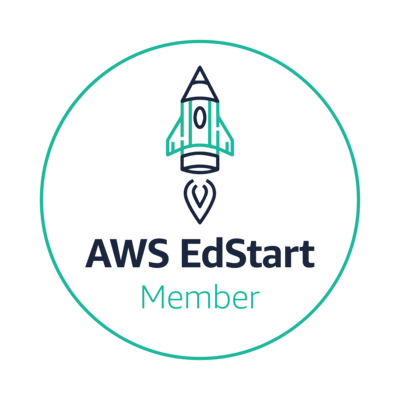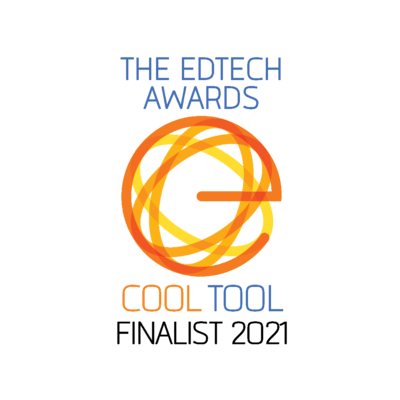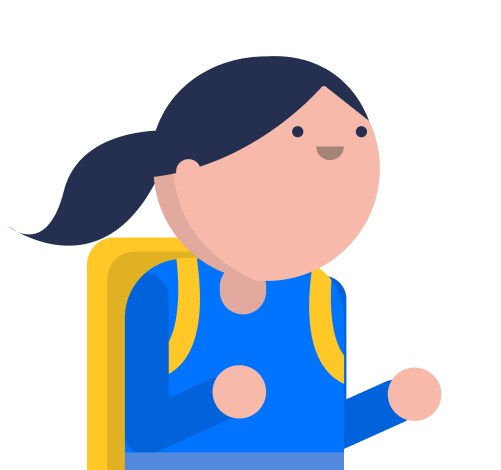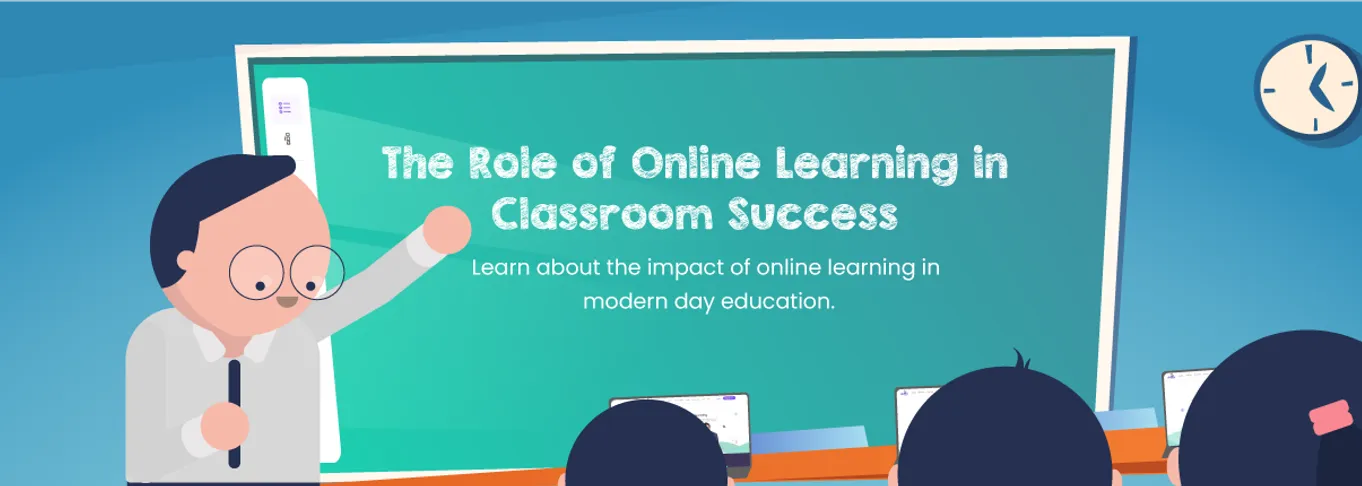You can access the videos by going to the “Subjects” tab on of the homepage (Students Account) and selecting a subject of your choice.
For new users, go to the “Subjects” tab on the homepage (Student Account), then select “Our Store” to browse available subjects. You can also choose “Try for Free” and select “Earth Plan” to watch free introductory videos.
If you’d like to upgrade, choose the “Moon Plan” to unlock premium content and gain access to all chapters.