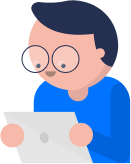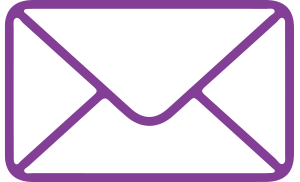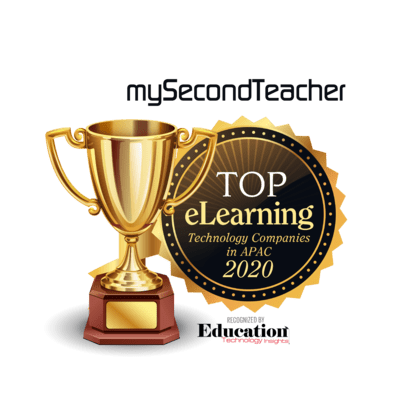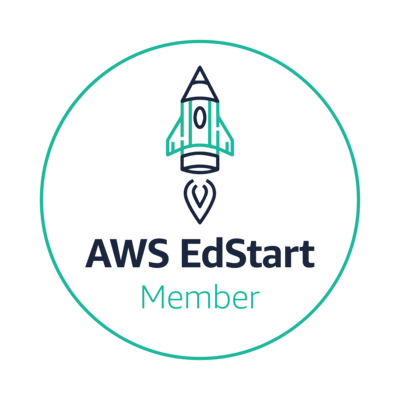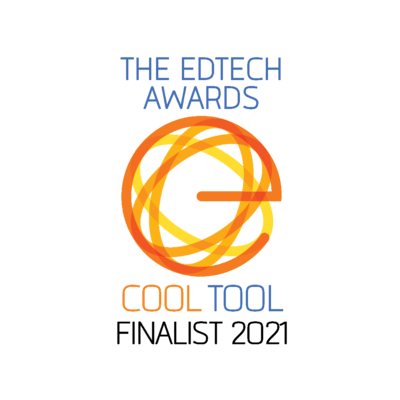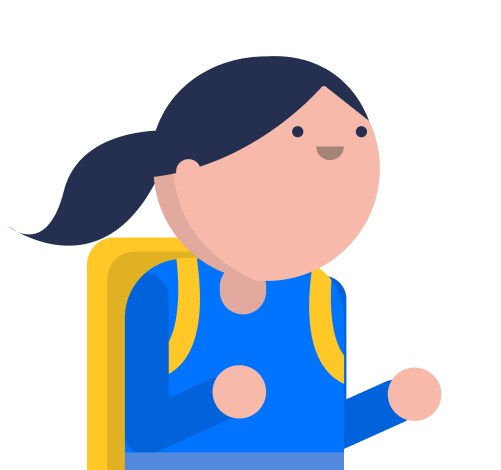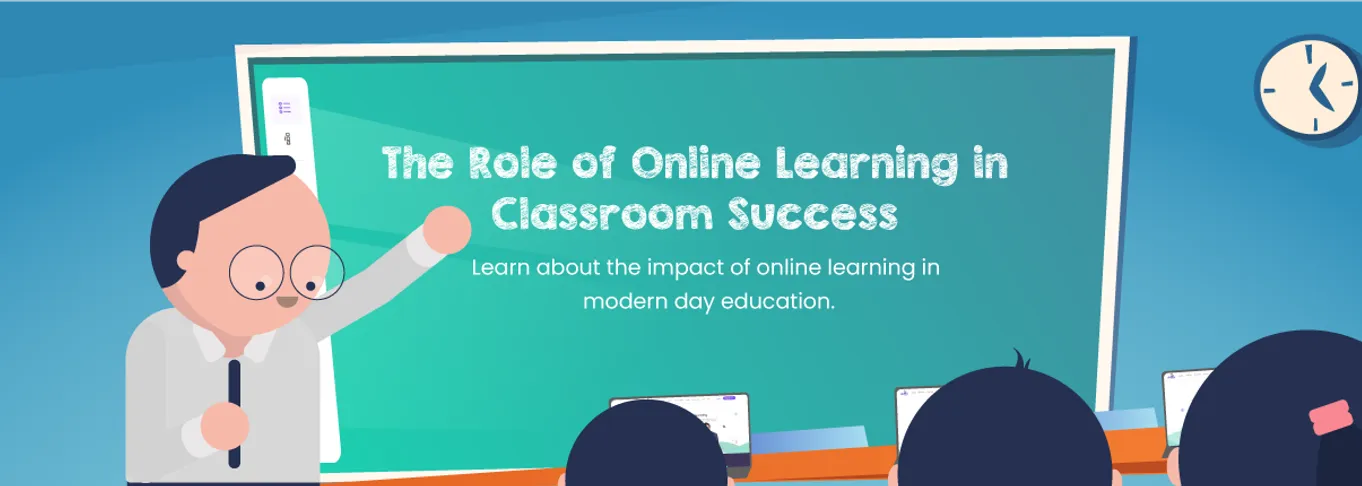As a Teacher, you can access your bookmarks and notes in the eBook by using the interactive tab on the left side of the screen. Here’s how:
- Click on “Teaching Resources”
- Select the eBook
- Click on “Review Book”
- Find the interactive tab on the left side of your screen
- Click on the bookmark or note icons within this tab
- Select a specific bookmark or note to jump directly to the bookmarked page or highlighted section.