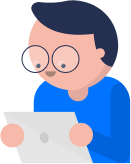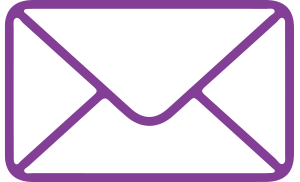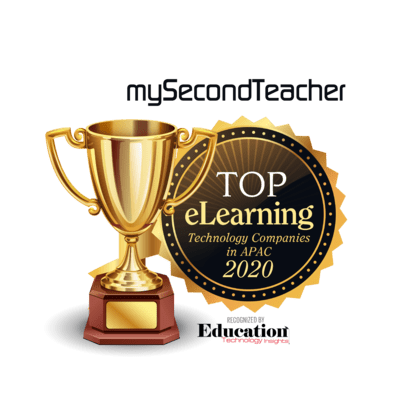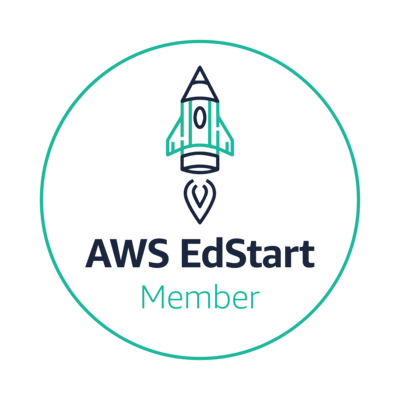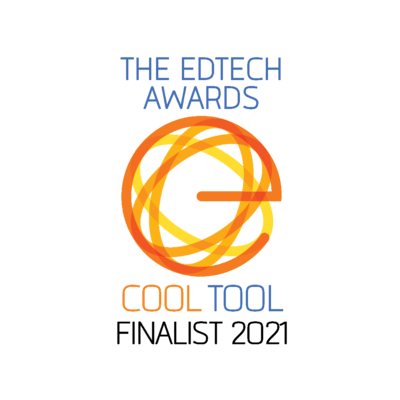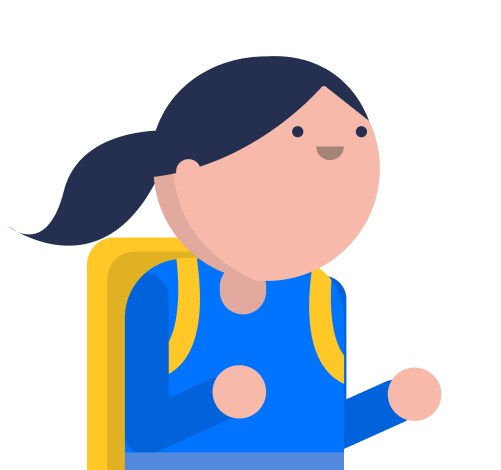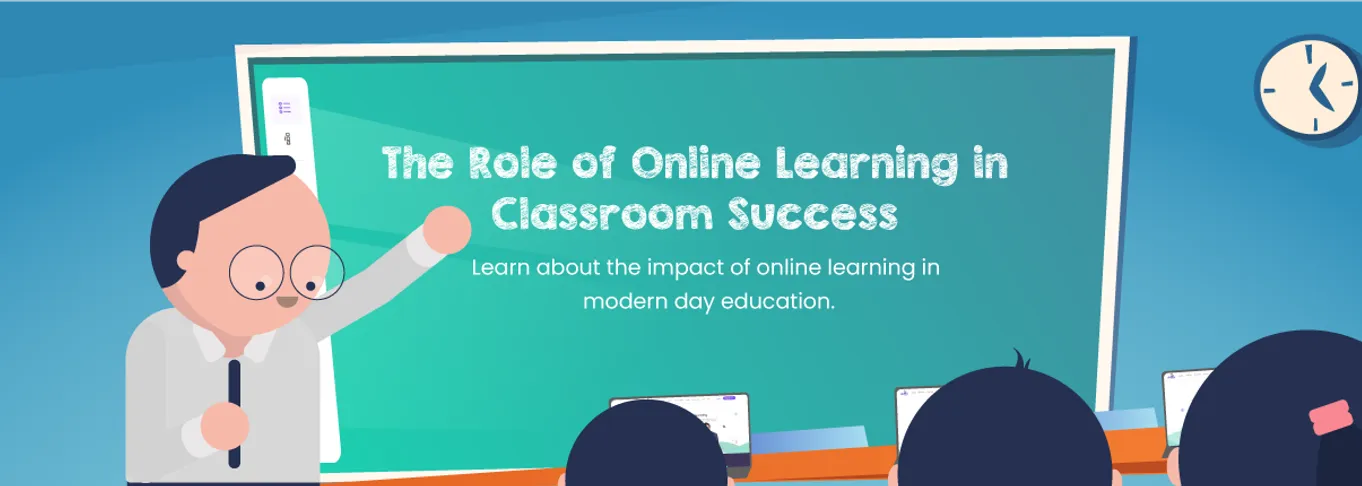To create an Announcement, follow these steps:
- Click on “Announcements to Students/Parents” within the “Chat and Announcements” action card from the homepage
- Or, simply go to the “Announcements” tab from the homepage
- Click on “New Announcements” and select “Make General Announcement” from the drop-down options
- Now, select the audience: Parents, Teachers, or Students
- Choose whether to anounce to the entire school or a specific class and click on “Continue”
- Fill in your announcement message and set the end date for it
- Click on “Continue”.
The announcement will be posted immediately and visible to the targeted users.